Update: There are two new ways to get started with creating architectural diagrams for Oracle Cloud Infastructure (OCI). See my articles Draw.io starter template for OCI and Best way to create architectural diagrams for OCI.
Sometimes, we need to visualize cloud architectures. Usually we do this to share, document and discuss architectural decisions with colleagues, partners or clients. This article will introduce and compare multiple options on how to visualize cloud architectures for Oracle Cloud Infrastructure. The following tools were tested:
- Powerpoint
- Diagrams.net (also known as draw.io)
- OCI Designer ToolKit (OKIT)
- visual-paradigm.com
- Cacoo
Powerpoint
Powerpoint is the easiest and quickest way to create beautiful architectural diagrams for OCI. It’s the recommended ‘go-to’ option visualizing simple deployments and supports diagrams in ‘light mode’ and ‘dark mode’. The downside of designing architectures with Powerpoint is that it is not very well suited for complex architectures. Managing lot’s of objects without a proper layering system can be tedious to work with. Also Powerpoint is limited when exporting diagrams (PPTX, PDF, PNG, JPEG) compared to other tools.
Download the OCI Powerpoint Icon Set to get started, it includes a sample architecture.
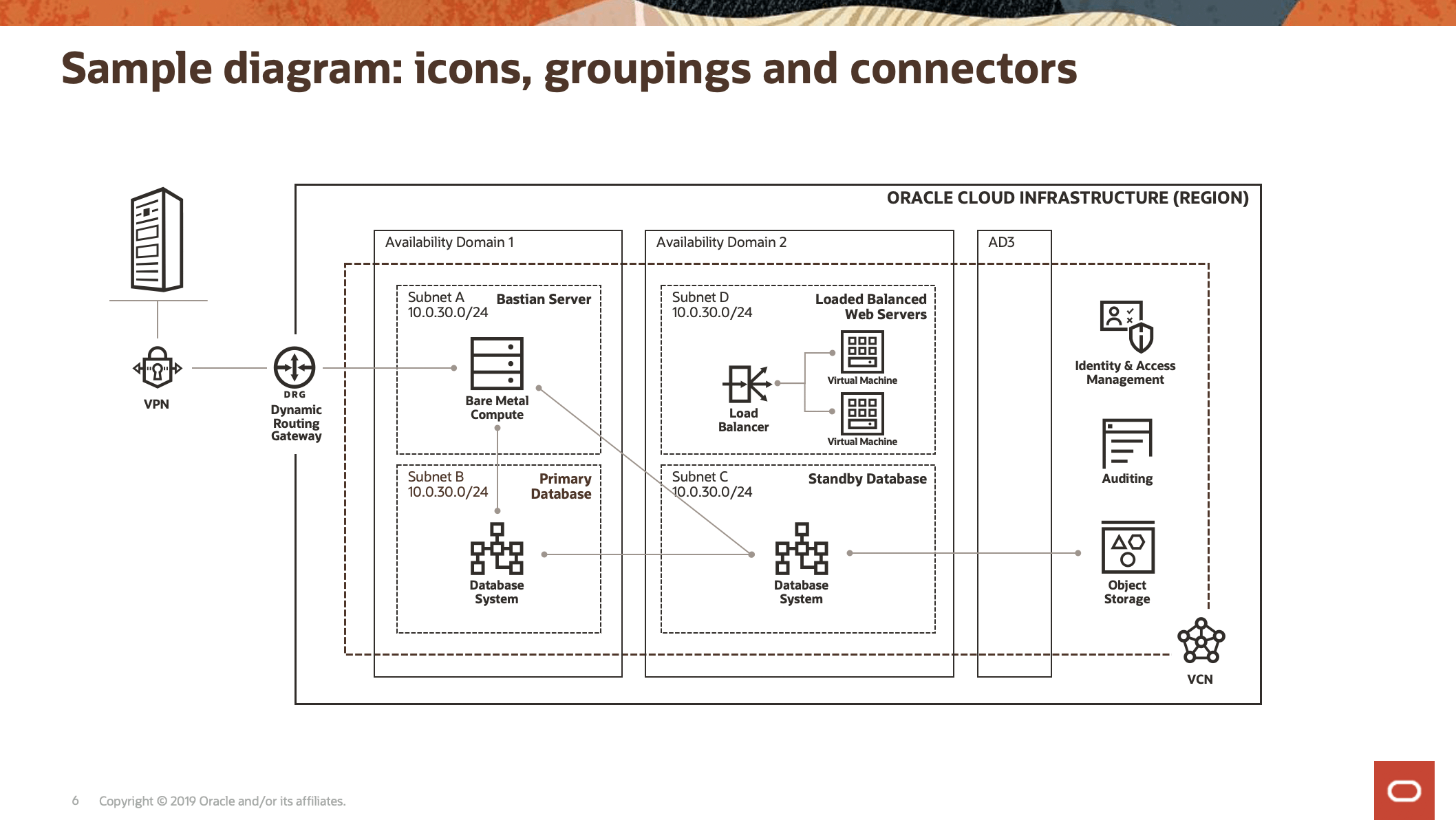
Diagrams.net (also known as draw.io)
This tool currently seems like the best option to visualize architectures for OCI. Diagrams.net is available as a browser-based tool at diagrams.net, but also offers a free desktop client for a number of platforms. It’s easy to use, yet quite powerful. The tool supports many file storage and synchronization tools and diagrams can be exported in many formats, such as PNG, SVG, JPEG and HTML. It supports a layering system to group resources. The only downside is that the OCI icon library is somewhat limited.
If you are looking to get started with draw.io using a template for OCI, check out my article here.
To begin designing architectures for Oracle Cloud Infrastructure you need to download and import the OCI architecture icon library. Head over to draw.io (or download the desktop application) and select File → Open Library from → URL and enter https://objectstorage.eu-frankfurt-1.oraclecloud.com/p/McExqfcEsJm8aHPUhenguP34LS9oAI0Qzzbm5sTXplQ-ySee8W_688WZPF-nhZMe/n/franqguxqsfs/b/public-resources/o/OCI_Icons_Drawio_Bark.drawio. Alternatively, you can use these legacy icons. Also, make sure to enable layers.
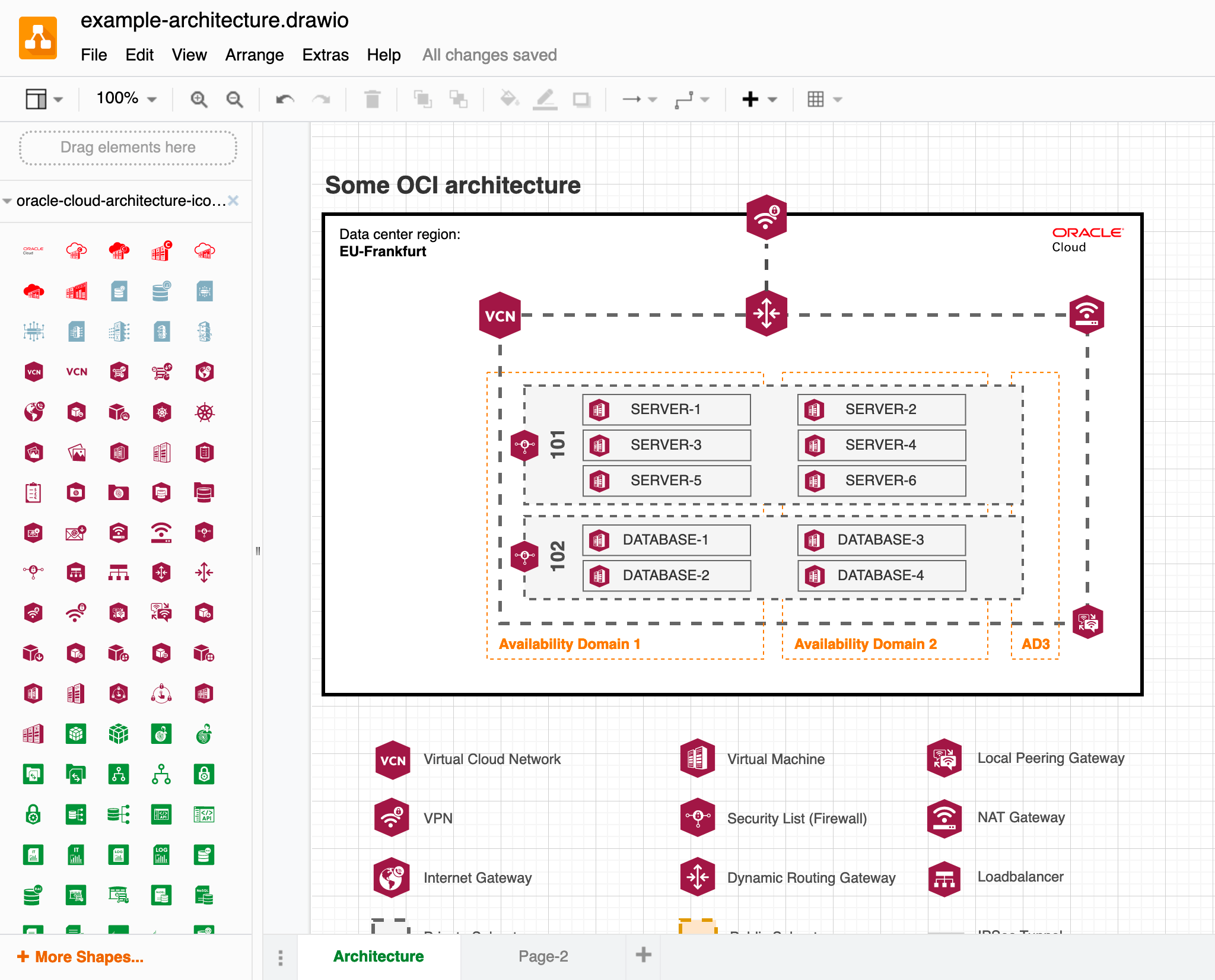
OCI Designer ToolKit (OKIT)
OKIT is a tool designed specifically to design, deploy and visualize Oracle Cloud Infrastructure environments. It’s open source and available on Github. It’s a great tool with a lot of potential, however it’s currently only available by running or self-hosting a Docker container (or Vagrant image). Also, it currently does not support all Oracle Cloud resources. On the contrary, it is much more powerful than other visualization tools, since it can automatically create Terraform and Ansible configurations.
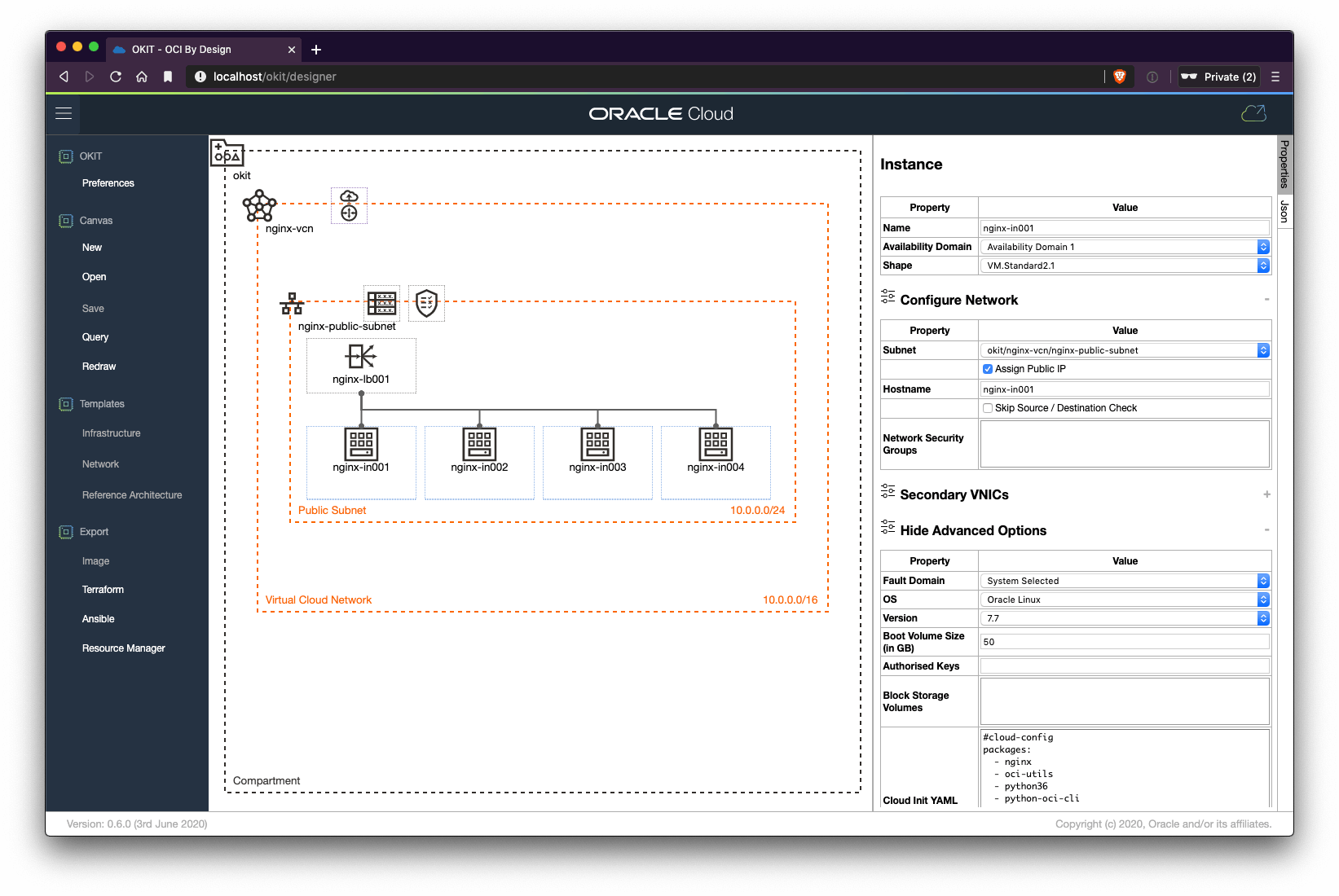
Visual-paradigm.com
There is also visual-paradigm.com, which offers some out-of-the-box OCI visualizations. I’ve personally never tried it, since it’s not open source and only offers a limited free version. It does however provide multiple sample diagrams and overall seems like a well designed tool.
You can get started designing OCI architectures with visual-paradigm-com here.
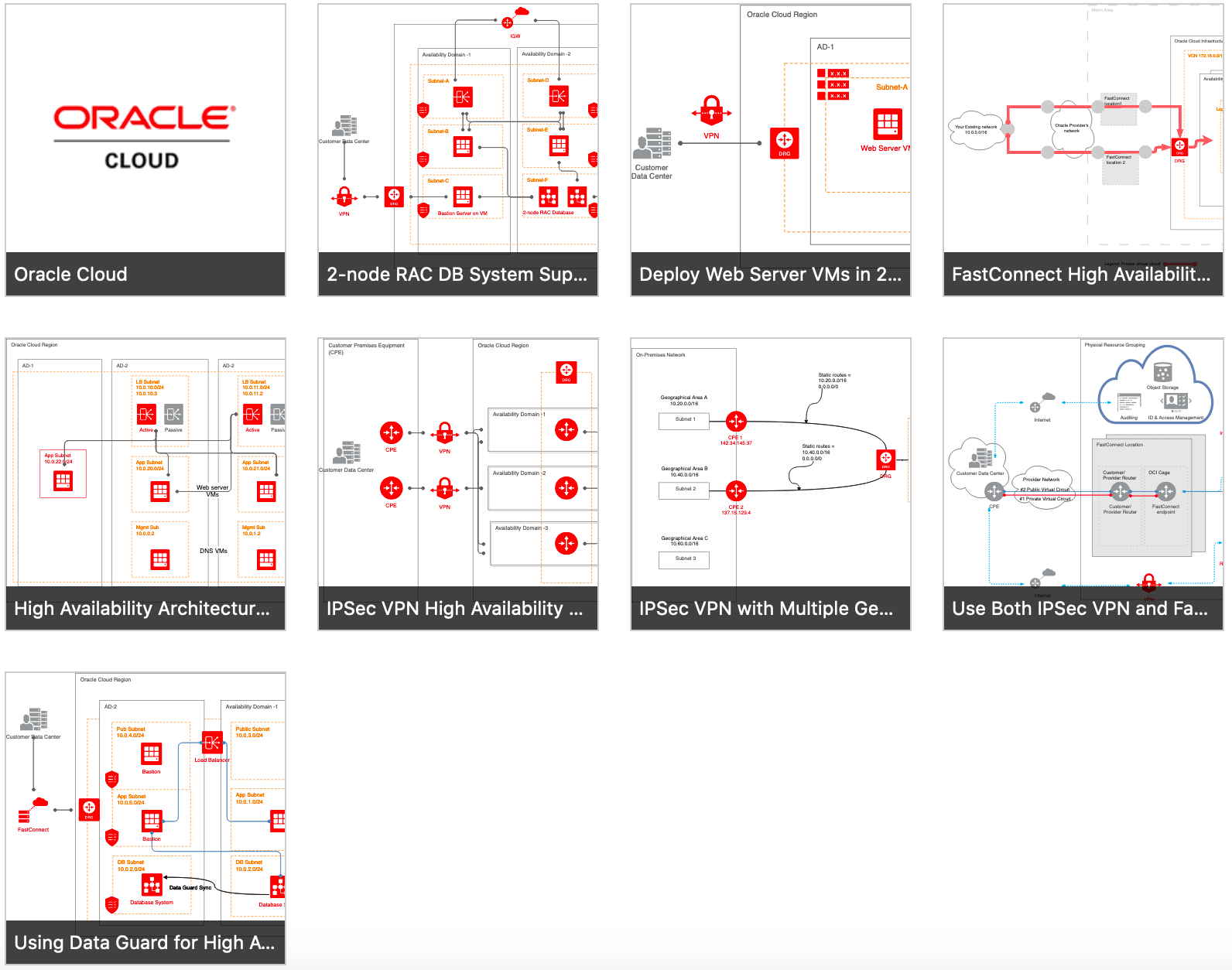
Cacoo
Finally there is Cacoo, which also offers out-of-the-box OCI visualizations. Like visual-paradigm I’ve not personally tried it, since it’s neither open source nor completely free. You can get started with Cacoo modeling for here.
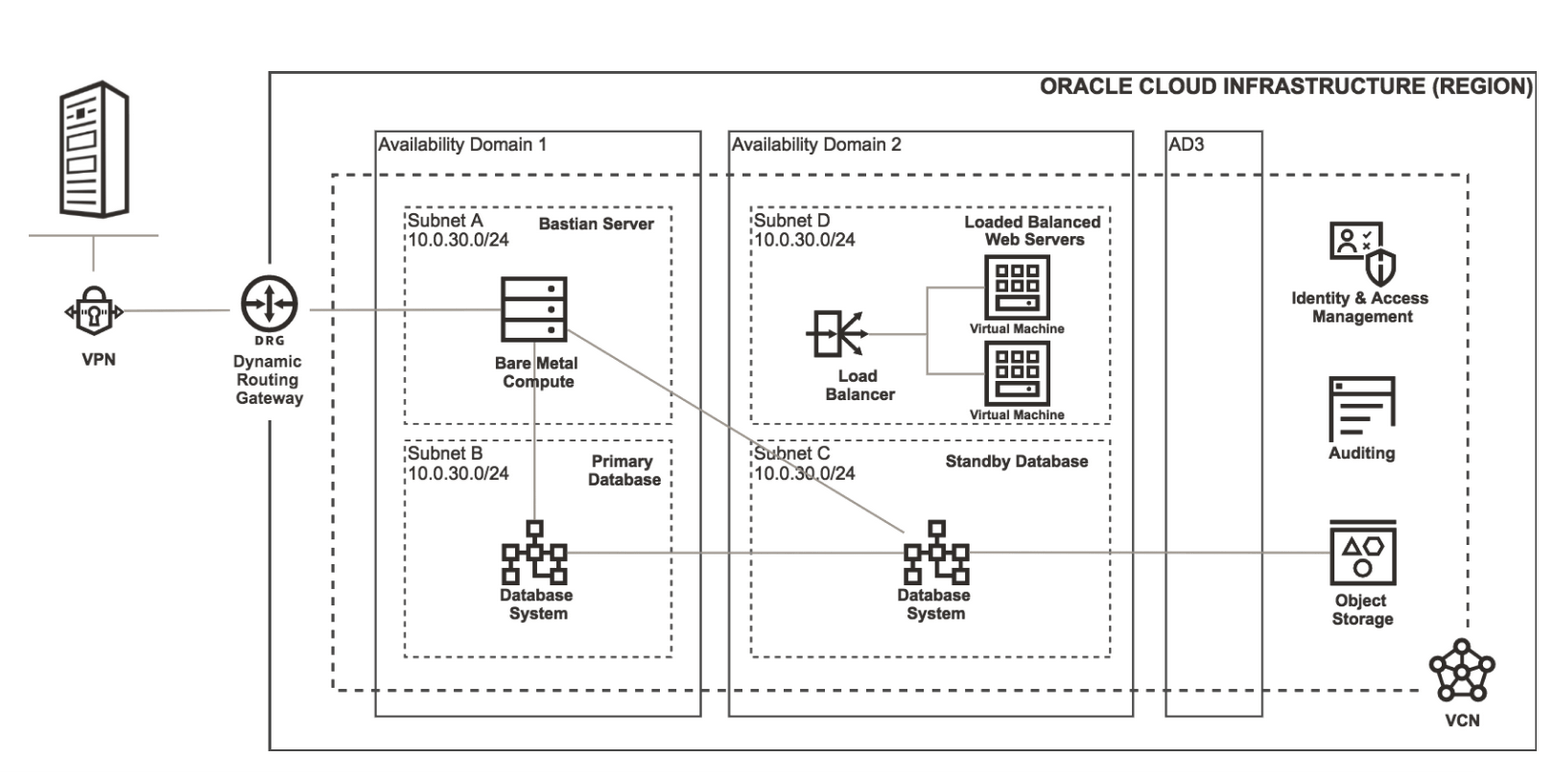
Even more options
Check out the official site for Oracle Cloud Infrastructure icons and graphics here.
That’s it. If you have found a better way to design and visualize OCI architectures, feel free drop me an email or comment below.
