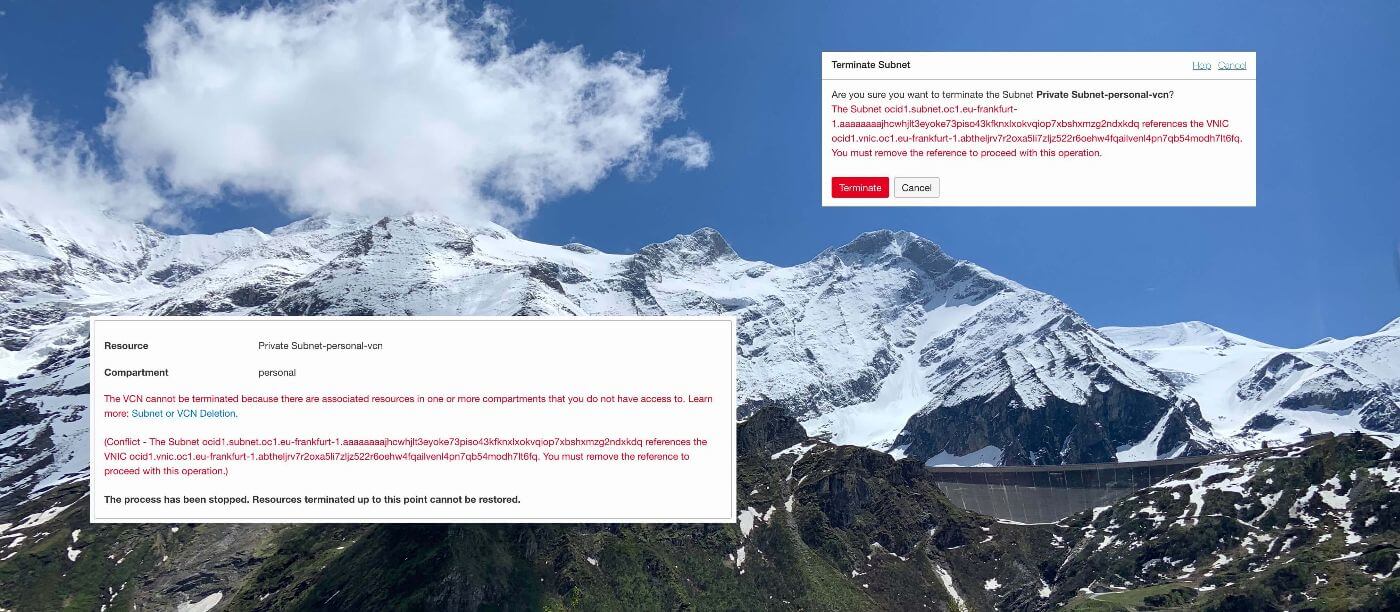Terminating virtual cloud networks (VCN) and subnets in Oracle Cloud Infrastructure (OCI) is usually pretty straight forward. However, you might encounter this error:
The VCN cannot be terminated because there are associated resources in one or more compartments that you do not have access to. (Conflict - The Subnet ocid1.subnet… references the VNIC coid1.vniic… You must remove the reference to proceed with this operation.) The process has been stopped. Resources terminated up to this point cannot be restored.
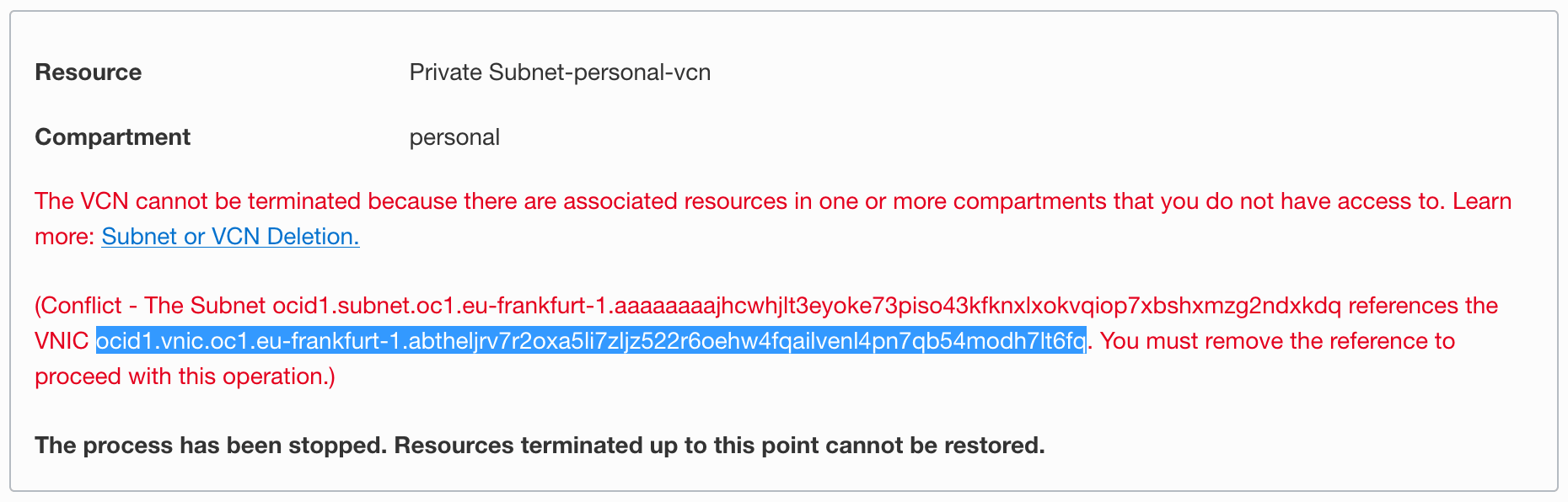
This error signals that there is a VNIC (virtual network interface card) that exists in your subnet. And because there is still a VNIC in your subnet, the subnet (and the virtual cloud network) cannot be deleted.
VNICs are automatically created with the following cloud resources:
- Compute instances
- Load balancers
- Database systems
- API gateways
- Mount targets (for file storage)
- And basically everything else that exists in a subnet and has an IPv4 address
So you need to track down that VNIC and delete it in order to terminate your subnet and virtual cloud network.
How to find the VNIC and associated cloud resouce
Let’s find the VNIC and the associated cloud resource. Copy the VNIC OCID (Oracle Cloud Identifier) from the error message and paste it into the search bar in the top navigation bar.
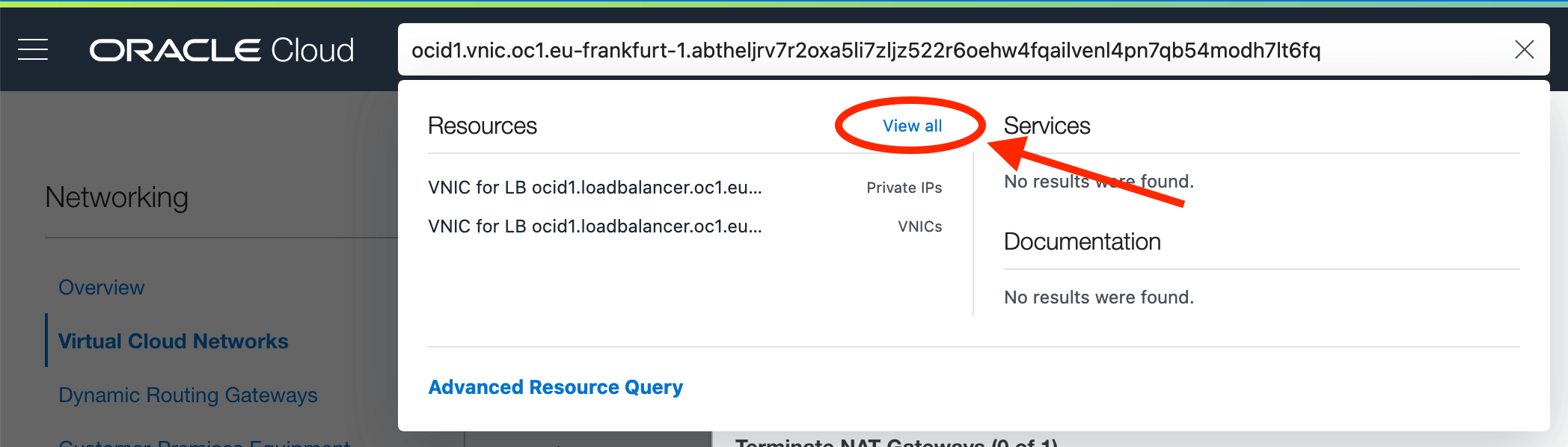
In our case the search reveals that the VNIC is associated to a load balancer, because the name of the VNIC is VNIC for LB. Should your VNIC be associated with a compute instance, then you can directly click on the VNIC to find the compute instance.
In case you are still having troube finding out, which resource the VNIC is attached to try to click ‘View all’ within the search results. Within the resource search results you can see the details of the VNIC and associated resouces (see screenshot below). Also check out the official documentation article for this problem.
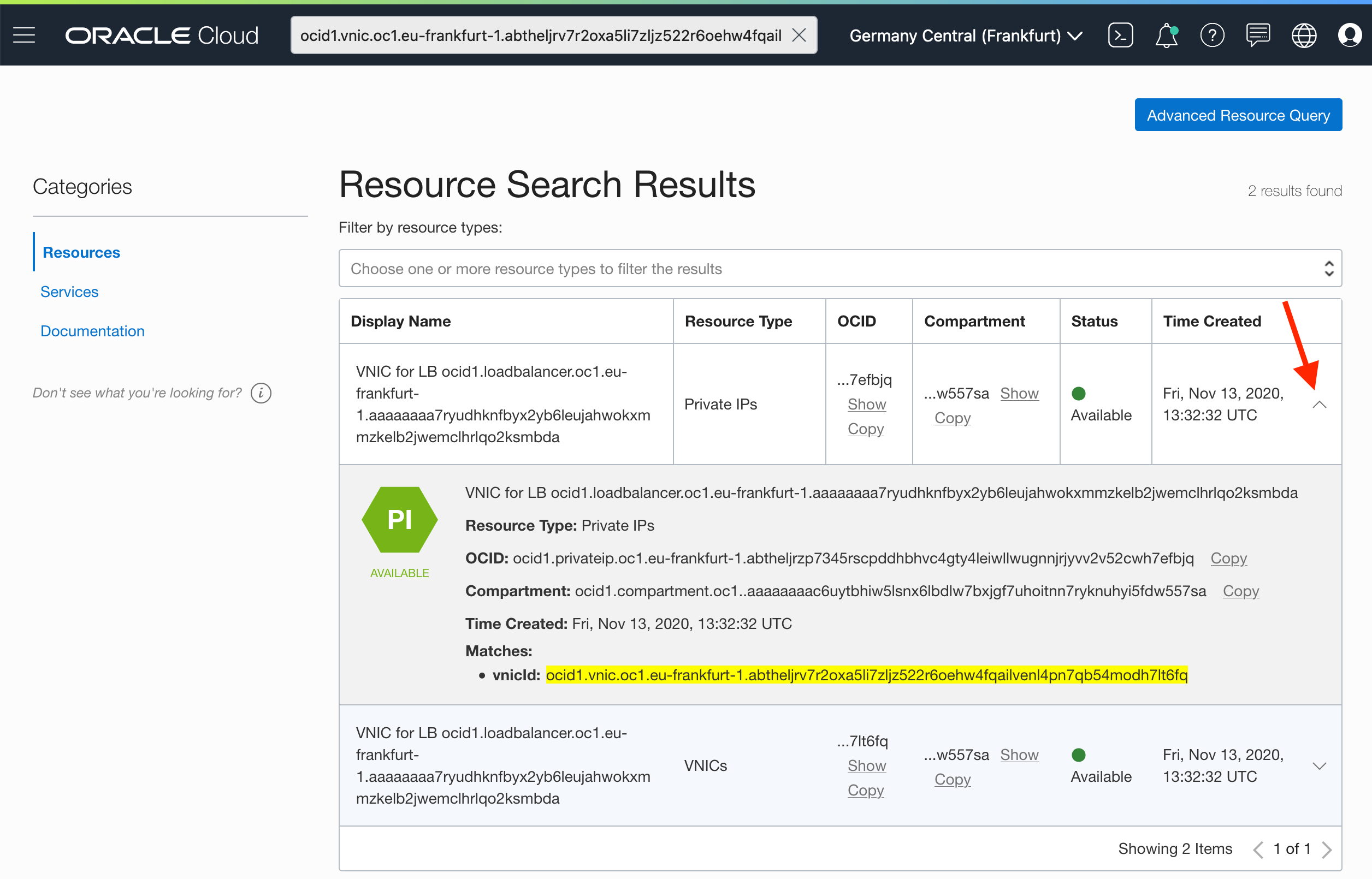
How to destroy the associated cloud resource
There is no need to destroy the VNIC itself, it’s better to destroy the associated cloud resource. In our case, we head over to the load balancer section (Menu -> Networking -> Load Balancers) and delete the “problematic” load balancer. Alternatively, you can copy and paste the loadbalancer OCID into the search bar to find it more quickly.
Done! Now, we can delete our virtual cloud network or subnet without problem.